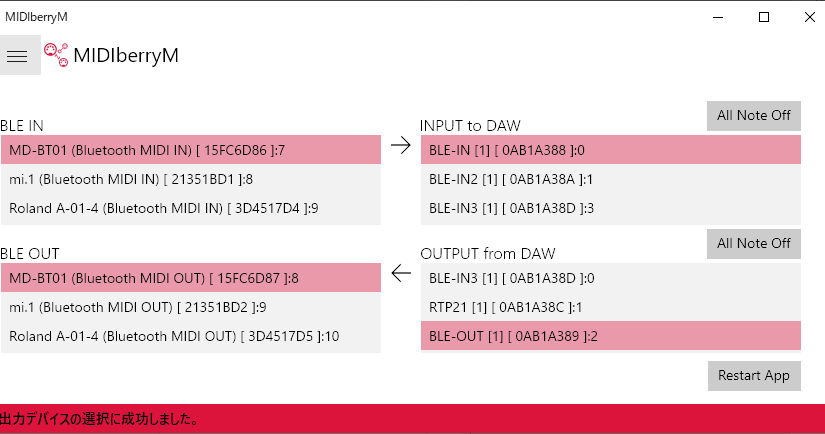A bridge application for generic Bluetooth MIDI adapter . This is a higher edition of MIDIberry, and works in both directions, works with multiple instances.
Download MIDIberryM from Microsoft Store
Not all devices are supported. Please check the operation with the trial version before purchasing.
The MIDI data can be exchanged bi-directionally between Bluetooth MIDI adapter and DAW via virtual MIDI port application such as loopMIDI.
If you use it, first create two ports with loopMIDI.
Example:
-BLE-IN
-BLE-OUT
(Please refer to this page for the setting of loopMidi. )
Specify the two ports created above for the INPUT and OUTPUT of MIDIberryM
on the right side of the application window.
On the left side of the application window, select the Bluetooth MIDI adapter. When you select a BLE-IN device, the BLE-OUT device is automatically selected.
Specify BLE-IN and BLE-OUT created by loopMIDI, respectively, for DAW input and output.
The specified I / O port is automatically saved and restored.
If no Bluetooth MIDI adapter is detected, click the Restart App button.
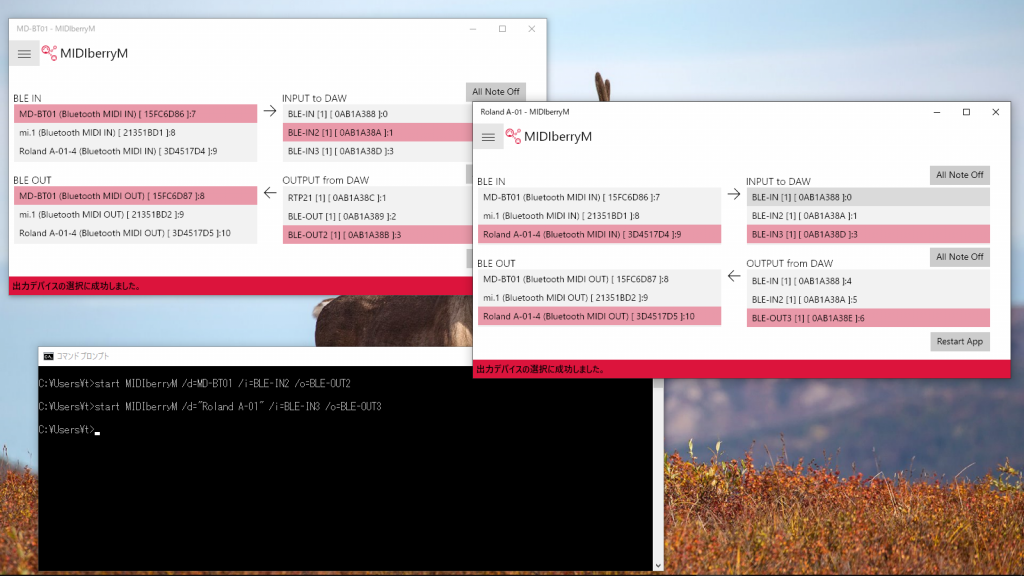
Note:
You can launch MIDIberryM from command line, then you can specify the MIDI ports.
– Example
start MIDIberryM /d=UD-BT01 /i=BLE-IN /o=BLE-OUT
start MIDIberryM /d=MD-BT01 /i=BLE-IN2 /o=BLE-OUT2
Large amounts of system exclusive messages are dropped. This is due to the Windows specification, so I don’t think we can do anything.
Don’t update to Windows 10 May 2020 Update. With this version, you can’t connect some of Bluetooth device.
The pairing issue has been resolved in optional quality update KB4586853 on Windows 10, Version 2004 / 20H2.
日本語
Bluetooth MIDIアダプターをWindows 10で手軽に使えるようにするブリッジアプリです。
MIDIberryの上位エディションで、双方向通信をサポートします。マルチ・インスタンス対応で、複数の起動が可能です(おまたせしました)。すべてのBLE-MIDIデバイスをサポートするわけではありません。無料試用版で動作を確かめてから購入してください。
loopMIDIなどの仮想MIDIポートアプリ経由で、アダプターとMIDIデータを双方向でやりとりします。
使用の際は、 loopMIDI で2つのポートを作成。
例:
BLE-IN
BLE-OUT
(loopMIDIの設定については こちら を参照してください )
MIDIberryM のウィンドウの右側で、作成した2つのポートを、INPUTとOUTPUTに指定。
DAW側の入出力に、loopMIDIで作ったBLE-INとBLE-OUTをそれぞれ指定してください。
ウィンドウの左側で、お持ちのBluetooth MIDIアダプターをBLE INに指定してください。BLE OUTは自動的に設定されます。
指定した入出力ポートは自動で保存・復帰。
MIDIポートの増加・削減があった場合、接続が解除されることがありますが、Restart Appボタンで再起動、接続を回復できます。
覚書
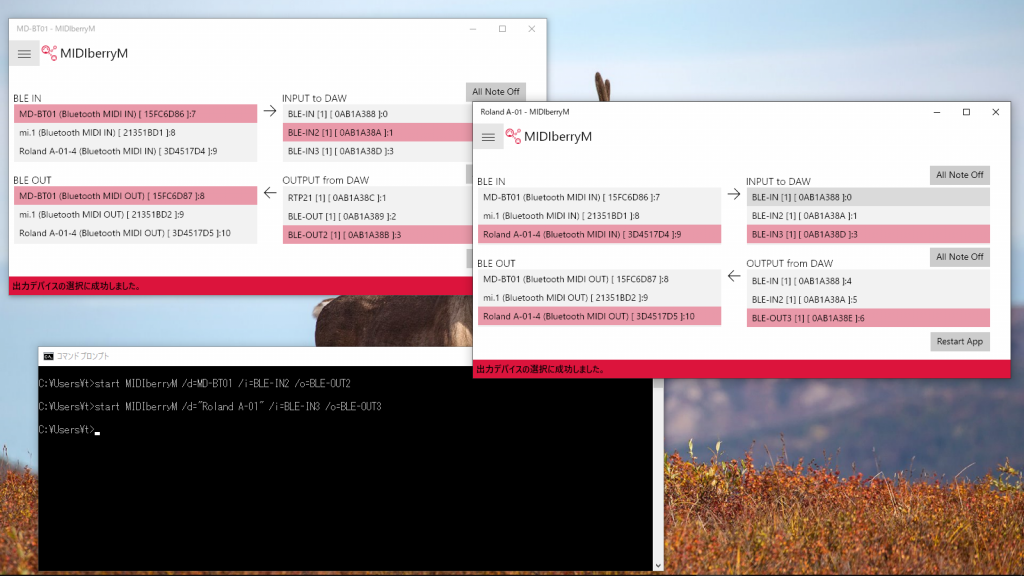
コマンドライン、バッチファイルから起動できます。
例:
start MIDIberryM /d=UD-BT01 /i=BLE-IN /o=BLE-OUT
start MIDIberryM /d=MD-BT01 /i=BLE-IN2 /o=BLE-OUT2
大量のシステムエクスクルーシブはとりこぼします(Windowsの仕様によるものなので、当方ではどうすることもできないと思います)。システムエクスクルーシブ送受信ができない点については、Windows 10のフィードバックHUBアプリにレポートしていただけると、マイクロソフトが対応してくれるかもしれません。
Windows 10 Version 2004 / 20H2ではYAMAHA MD-BT01/UD-BT01、Quicco Sound mi.1でペアリングできないという問題がありましたが、累積アップデートKB4586853で解消されました。
Log
2020.04.03
Ver. 1.0.1 最初のバージョンを公開