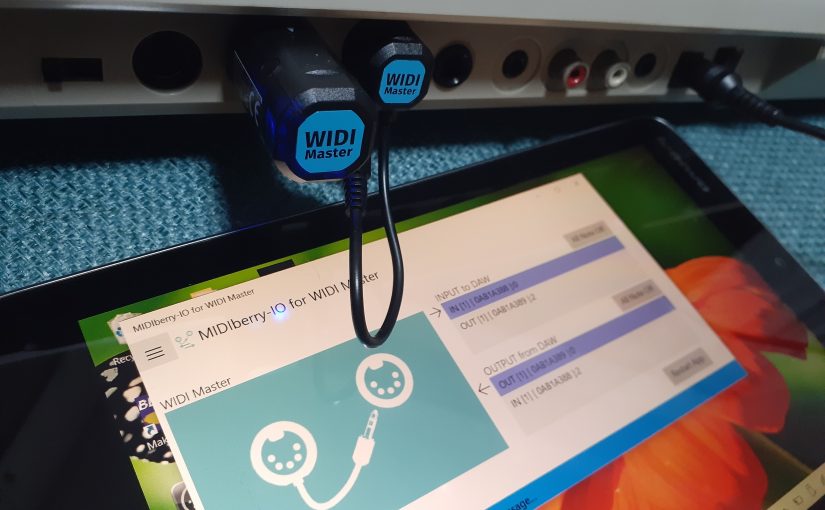A bridge application for CME WIDI Master.
Download MIDIberry-IO for WIDI Master
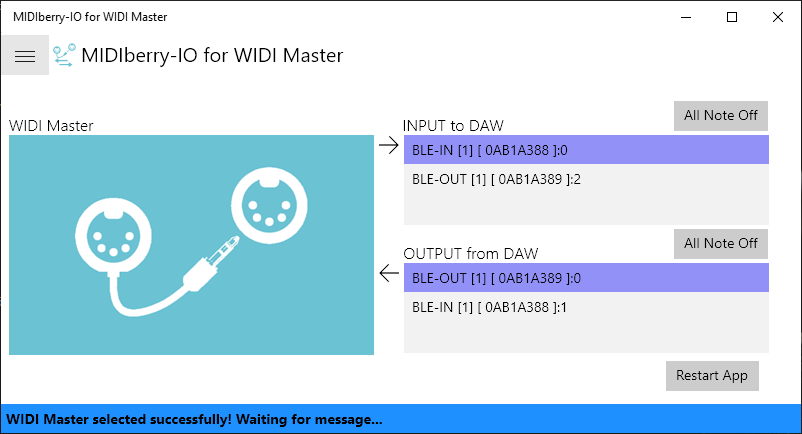
It is a sister product of MIDIberry, but it works in both directions
Please check the operation with the trial version before purchasing.
The MIDI data can be exchanged bi-directionally between WIDI Master and DAW via virtual MIDI port application such as loopMIDI.
If you use it, first create two ports with loopMIDI.
Example:
-BLE-IN
-BLE-OUT
Specify the two ports created above for the INPUT and OUTPUT of MIDIberry-IO for WIDI Master.
Specify BLE-IN and BLE-OUT created by loopMIDI, respectively, for DAW input and output.
The specified I / O port is automatically saved and restored.
If the MIDI port added or removed, the connection will be disconnected, but the connection will be restored with the Restart App button.
Note
Only for CME WIDI Master. You can not use other Bluetooth MIDI devices. You can not use 2 or more WIDI Master, the app supports only one WIDI Master.
Large amounts of system exclusive messages are dropped. This is due to the Windows specification, so I don’t think we can do anything.
In rare cases, the latency will be very high, in which case you should try pairing again.
The device name “WIDI Master” can NOT be changed.
日本語
CME WIDI MasterをWindows 10のDAWで手軽に使えるようにするブリッジアプリです。
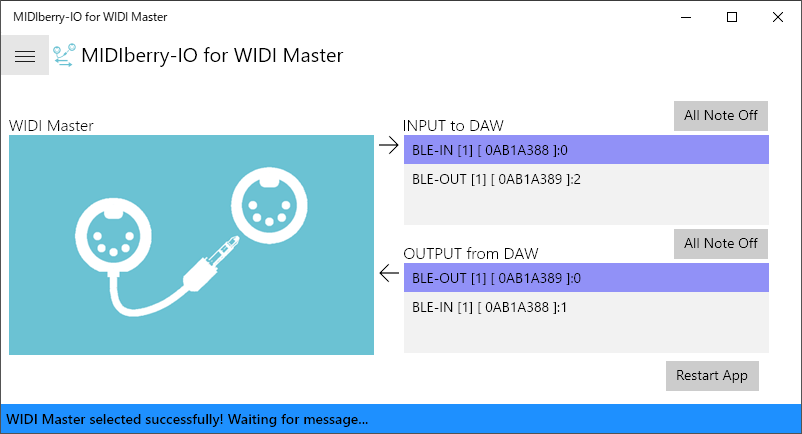
Download MIDIberry-IO for WIDI Master
MIDIberryの姉妹ソフトで、双方向通信をサポートします。
無料試用版で動作を確かめてから購入してください。
loopMIDIなどの仮想MIDIポートアプリ経由で、WIDI MasterとDAW間のMIDIデータを双方向でやりとりします。
使用の際は、 loopMIDI で2つのポートを作成。
例:
BLE-IN
BLE-OUT
作成した2つのポートを、MIDIberry-IO for WIDI Master のINPUTとOUTPUTに指定。
DAW側の入出力に、loopMIDIで作ったBLE-INとBLE-OUTをそれぞれ指定してください。
指定した入出力ポートは自動で保存・復帰。
WIDI Masterが認識されない場合は、Restart Appボタンで再起動。それがだめなら、Windowsの設定にある「Bluetoothとその他のデバイス」でデバイスを削除後、ペアリングをやり直してください。
注意
CME WIDI Master 専用です。他のBluetooth MIDIデバイスは使えません。また1つのWIDI Masterのみをサポートします(2つ以上はサポートしません)。
まれにレイテンシーが非常に大きくなりますが、その際はペアリングをやり直してください。
大量のシステムエクスクルーシブはとりこぼします(Windowsの仕様によるものなので、当方ではどうすることもできないと思います)。Windows 10におけるシステムエクスクルーシブの送受信の不具合はWindows 10のフォードバックHUBにレポートしてください。
WIDI Master用アプリでデバイス名の変更が可能ですが、それをするとMIDIberry-IOで認識できなくなります。変更せずに使用してください。「WIDI Master-DX」のように、最後に文字列を付加するぶんには大丈夫です。