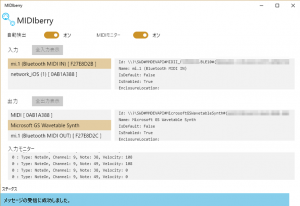Don’t update to Windows 10 May 2020 Update. With this version, you can’t connect some of Bluetooth device.
The pairing issue has been resolved in optional quality update KB4586853 on Windows 10, Version 2004 / 20H2.
MIDIberry is MIDI bridge app for Windows 10.
You can connect INPUT to OUTPUT, between different MIDI devices.
Support UWP MIDI API,
Bluetooth MIDI (MIDI over Bluetooth Low Energy / BLE MIDI)
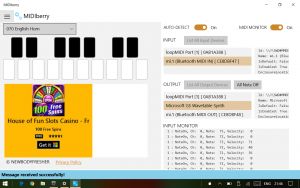
Privacy policy
NEWBODYFRESHER doesn’t collect information of the user’s personal information and privacy by our application.
Apps: MIDIberry series, WindSYNTHberry, MIDIberry-IO series, PANDORA mini selector, PWAkey
Download
![]() MIDIberry
MIDIberry
Bluetooth MIDI bridge app
Note
When using loopMIDI, please start loopMIDI before starting MIDIberry
When using loopMIDI, do not select the same port for INPUT and OUTPUT of MIDIberry.
After updating Windows, pair the Bluetooth MIDI device again.
Large amounts of system exclusive messages are dropped. This is due to the Windows specification, so I don’t think we can do anything.
Log
Ver. 1.4.0:
Target OS changed
Ver. 1.3.0:
Target OS changed
Ver. 1.2.3:
Tiny bug fix, Improved stability
Ver. 1.2.2:
Tiny bug fix
Ver. 1.2.1:
You can remove ads by donation (In App Purchase). If you wish to support the development, you may make a donation. You can remove ads by donation.
Ver. 1.1.3:
Tiny bug fix
Ver. 1.1.2:
Add MIDI channel selector for virtual keyboard and ad.
Ver. 1.1.1:
Change the display format of the MIDI monitor (channels: 1-16 instead of 0-15. Some digit alignment etc.).
Ver. 1.1.0:
You can save the selected port and restore it at restart (autosave, auto restore).
You can now recognize the port name of loopMIDI correctly (UWP MIDI on Windows 10 does not report the port name correctly, so we analyzed it independently).
Add virtual keyboard
Ver. 1.0.5: If you minimize the window, MIDIberry will continue to work! (except Microsoft GS Wavetable Synth) Windows 10 Creators Update or later is required.
Ver. 1.0.3: Transcription corrected, added All Note Off Button.
Ver. 1.0.2: Transcription corrected, added x64 support.
Ver. 1.0.1: First release.
日本語
UWP MIDI APIに対応した、Windows 10専用のMIDIブリッジアプリです。
異なるデバイス間でのMIDI信号のやりとりを可能にします(ただし、一方向)。
プライバシーポリシー
NEWBODYFRESHERは、提供するアプリによって、利用者の個人情報ならびにプライバシーに関わる情報を収集しません。
対象アプリ: MIDIberry シリーズ, WindSYNTHberry
使い方
入力(INPUT)と出力(OUTPUT)にMIDIデバイスを指定。MIDI信号がINPUTからOUTPUTへ送られます。
PCにMIDIキーボードを接続して、INPUTにそのドライバを選択、OUTPUTにMicrosoft GS Wavetable Synthを選べば、すぐに音が鳴らせます。
入力されたMIDIメッセージを確認することができます。機器のテストにもどうぞ。
自動検出、MIDIモニターをオフにすると負荷を下げることができます。
DAWなどで使う場合はloopMIDIなどの仮想MIDIポートドライバを使用してください。一部のドライバ(loopMIDI、rtpMIDIなど)では、OUTPUT側のデバイス名が「MIDI」になってしまってましたが、現在は解消されてます。
Windows 10 Anniversary Update以降の環境では、BLE MIDI対応のQUICCO SOUNDのmi.1 (rev.3)などが使用できます。Windowsの「設定」-「Bluetooth」からペアリングした上でMIDIberryを起動、デバイスを選択してください(アプリ内にBluetoothの設定はありません)。
BLE MIDI 対応デバイス 動作報告
QUICCO SOUND mi.1
OK. 上記参照。
YAMAHA UD-BT01、MD-BT01
OK.
ROLI BLOCKS Lightpad Block
入力できます。
CME Pro WIDI Master, WIDI Jack
YAMAHA SHS-300
iOS
iOSではAdvertise as Bluetooth LE (Peripheralとして)で接続が可能でした。ただし、いったん接続が解除されると、WindowsのBluetooth設定でデバイスを削除、再度ペアリングを行う必要がありました。(追記)iOS 10.1.1までは動いていたのですが、iOS 10.2以降で動かなくなりました。ペアリング後、接続してもすぐに接続が切れるという状態です。残念。
その他の動作報告もお待ちしております。
上の動画は開発中のバージョンを使用しています。
質問などはコメント欄にお願いします。
Copyright (c) Microsoft. All rights reserved.
This code is licensed under the MIT License (MIT).
http://opensource.org/licenses/mit-license.php
アイコンやスプラッシュスクリーンの画像はwebmusic-iconsを使用しました。
履歴
Ver. 1.4.0 (2022.04.29)
・ターゲットOSを変更 (Windows 11)
Ver. 1.3.0 (2022.04.27)
・ターゲットOSを変更
Ver. 1.2.3 (2020.2.21)
・軽微なバグの修正、安定性の向上
Ver. 1.2.2 (2020.2.20)
・軽微なバグの修正
Ver. 1.2.1 (2020.2.14)
・アプリ開発を支援していだける場合は寄付をお願いします。寄付により広告を消すことができます。
Ver. 1.1.2 (2019.6.20)
・MIDIチャンネルの選択が可能に(仮想MIDIキーボード用)。広告追加。
Ver. 1.1.1 (2019.5.21)
・MIDIモニターの表示形式を変更(チャンネル0-15だったのを1-16に。一部桁あわせなど)。
Ver. 1.1.0 (2018.10.16):
・選択したポートを保存し、再起動時に復元できるようになりました(自動保存、自動復元)。
・仮想キーボードが使えるようになりました(左上のハンバーガーメニューから開けます)。
・loopMIDIのポート名を正しく認識できるようになりました(Windows 10のUWP MIDIがポート名を正しくレポートしないので、私達が独自に解析しました)。
Ver. 1.0.5 (2018.04.07):
ウィンドウを最小化しても動作を続けるよう改良(外部音源使用時)。All Note Offのデータを正しいものに修正。対象環境をCreators Update以上に。
Ver. 1.0.3 (2016.12.28):
表記の修正(MIDIメッセージなど)、All Note Offボタン追加(音が止まらなくなった時などに)、MONITOR OFF時の処理変更
Ver. 1.0.2 (2016.12.19):
表記の修正(スタートメニュー登録時のアプリ名の修正)、x64サポート追加
Ver. 1.0.1 (2016.12.14):
最初のリリース