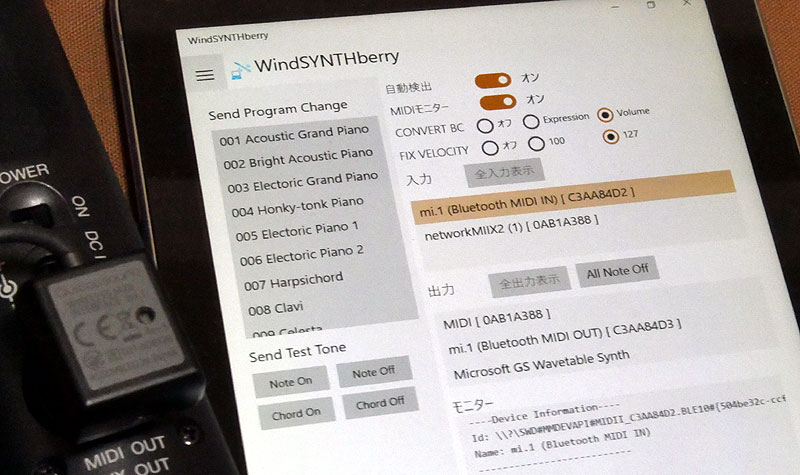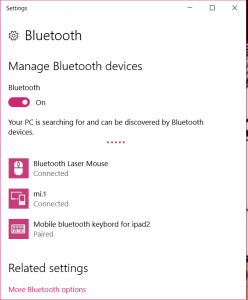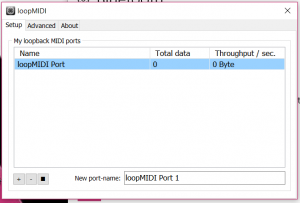You need
- WindSYNTHberry
- Windows 10 Anniversary Update
- loopMIDI
- Bluetooth LE MIDI device
STEP 1: Windows 10
Settings – Bluetooth
Pairing
STEP 2 : loopMIDI
Add 1 port
STEP 3 : WindSYNTHberry
Select your Bluetoot MIDI device as INPUT
( for example “mi.1(Bluetooth MIDI IN)” )
Select MIDI[xxxxxx] as OUTPUT
(xxxxxx: see INPUT, same as loopMIDI Port(1)[xxxxxx])
(on ver. 1.0.6, you can select by port name that you made)
STEP 4: WindSYNTHberry
If VST instruments don’t support Breath Contoller (CC #2),
“CONVERT BC” to: Expression or Volume
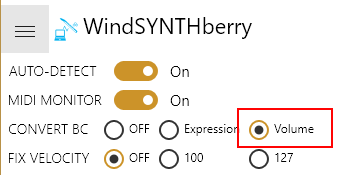
STEP 5 : DAW
Select loopMIDI Port as Input Port
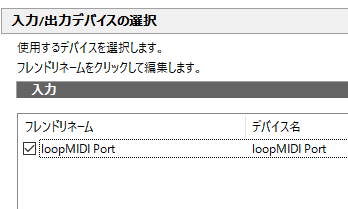
Enjoy!