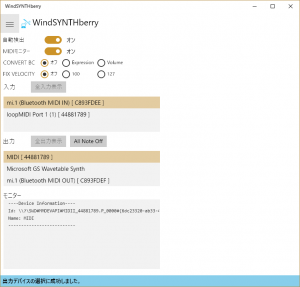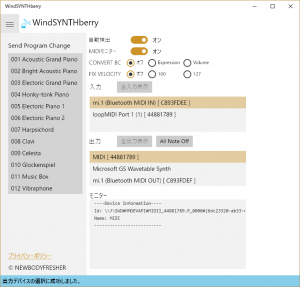It’s the converter software to play the MIDI synthesizers and VST instruments by Wind Controller. Even the synthesizer which isn’t for a Wind Controller, you can enjoy playing easily.
Don’t update to Windows 10 May 2020 Update. With this version, you can’t connect some of Bluetooth device.
Version 1.0.8
– Change the display format of the MIDI monitor (channels: 1-16 instead of 0-15. Some digit alignment etc.).
日本語の説明は下にあります。
WindSYNTHberry is added functions for wind synthesizer / controller on MIDIberry.
Bluetooth MIDI (MIDI over Bluetooth Low Energy / BLE MIDI)
– BLE MIDI support for only Windows 10 Anniversary Update. Input works largely well, but data is lost in the output, because of limit of Windows, due to technical limitations outside of our control.
You can convert the breath controller message(Control Change / CC# 2) to Expression (CC# 11) or Volume (CC# 7) message.
You can fix the velocity to 100 or 127.
By using Bluetooth MIDI (BLE MIDI) compatible device you can enjoy wireless performance (Windows 10 Anniversary and later). We have confirmed the operation with the following devices.
QUICCO SOUND mi.1 Rev.3
Yamaha MD-BT01
Yamaha UD-BT01
CME WIDI Master
CME WIDI Jack
You can also test it with Windows built-in software sound source (Microsoft GS Wavetable Synth). Program change is also possible (from hamburger menu).
There is an All Note Off button for when the sound is going off.
To Yamaha WX and AKAI Professional EWI users, please try once.
Log
Version 1.0.18
– add version info, BLE device process changed.
Version 1.0.17
– update target OS
Version1.0.16
– tiny bug fix, Improved stability
Version 1.0.15
– tiny bug fix, optimisation
Version 1.0.14
– tiny bug fix
Version 1.0.13
– tiny bug fix
Version 1.0.12
– You can donate (In App Purchase)
Version 1.0.8
– Change the display format of the MIDI monitor (channels: 1-16 instead of 0-15. Some digit alignment etc.).
Version 1.0.6
– You can save the selected port and restore it at restart (autosave, auto restore).
– You can now recognize the port name of loopMIDI correctly (UWP MIDI on Windows 10 does not report the port name correctly, so we analyzed it independently).
日本語による説明
WindSYNTHberryは、ウィンドコントローラでMIDI音源、VSTインストゥルメントを演奏するためのコンバーターソフトです。ウィンドコントローラに対応していないシンセもデータをリアルタイムに変換することで、演奏できるようにします。
MIDIberryにウィンドウコントローラー向け機能を追加したものと考えてください。MIDIberry同様に、Windows Anniversary Update以降で、Bluetooth MIDI接続をサポートします。PCへの入力はおおむねうまく動作しますが、PCからの出力はデータの欠落が生じます。これはOSの問題であり、現時点では当方が対応できるものではありません。
ブレスコントローラー(CC#2)を、エクスプレッション(CC#11)、ボリューム(CC#7)、アフタータッチ(チャンネルプレッシャー)に変換できます。
ベロシティを100または127に固定できます。
Bluetooth MIDI(BLE MIDI)対応デバイスを使用することで、ワイヤレスでの演奏が楽しめます(Windows 10 Anniversary Update以降のみ)。以下のデバイスでの動作を確認しています。
QUICCO SOUND mi.1 Rev.3
Yamaha MD-BT01
Yamaha UD-BT01
CME WIDI Master
CME WIDI Jack
とりあえずはWindows内蔵のソフトウェア音源(Microsoft GS Wavetable Synth)でもテストできます。プログラムチェンジも可能です(ハンバーガーメニューから)。 音が鳴りっぱなしになった時のためにAll Note Offボタンがあります。 MIDI鍵盤、コントローラーがない環境でも発音のテストができるボタンがあります。
loopMIDIなどの仮想MIDIポートソフトと併用することで、DAWへの入力も可能になります。ヤマハ WX5やAKAI Professional EWIのユーザーのみなさん、一度お試しください。
※バージョン 1.0.8の変更点
・MIDIモニターの表示形式を変更(チャンネル0-15だったのを1-16に。一部桁あわせなど)。
※バージョン1.0.6の変更点
・選択したポートを保存し、再起動時に復元できるようになりました(自動保存、自動復元)。
・loopMIDIのポート名を正しく認識できるようになりました(Windows 10のUWP MIDIがポート名を正しくレポートしないので、私達が独自に解析しました)。
履歴
バージョン1.0.18の変更点
・バージョン情報追加、BLEデバイスの処理変更(指定デバイスが接続されていない場合の情報表示、待ち時間軽減)
バージョン1.0.17の変更点
・ターゲットOSを更新
バージョン1.0.16の変更点
・軽微なバグの修正、安定性向上
バージョン1.0.15の変更点
・軽微なバグの修正、最適化 バージョン
1.0.14の変更点
・軽微なバグの修正 バージョン
1.0.13の変更点
・軽微なバグの修正
バージョン1.0.12の変更点
・寄付受付開始(アプリ内課金)。
バージョン1.0.8の変更点
・MIDIモニターの表示形式を変更(チャンネル0-15だったのを1-16に。一部桁あわせなど)。
バージョン1.0.6の変更点
・選択したポートを保存し、再起動時に復元できるようになりました(自動保存、自動復元)。
・loopMIDIのポート名を正しく認識できるようになりました(Windows 10のUWP MIDIがポート名を正しくレポートしないので、私達が独自に解析しました)。